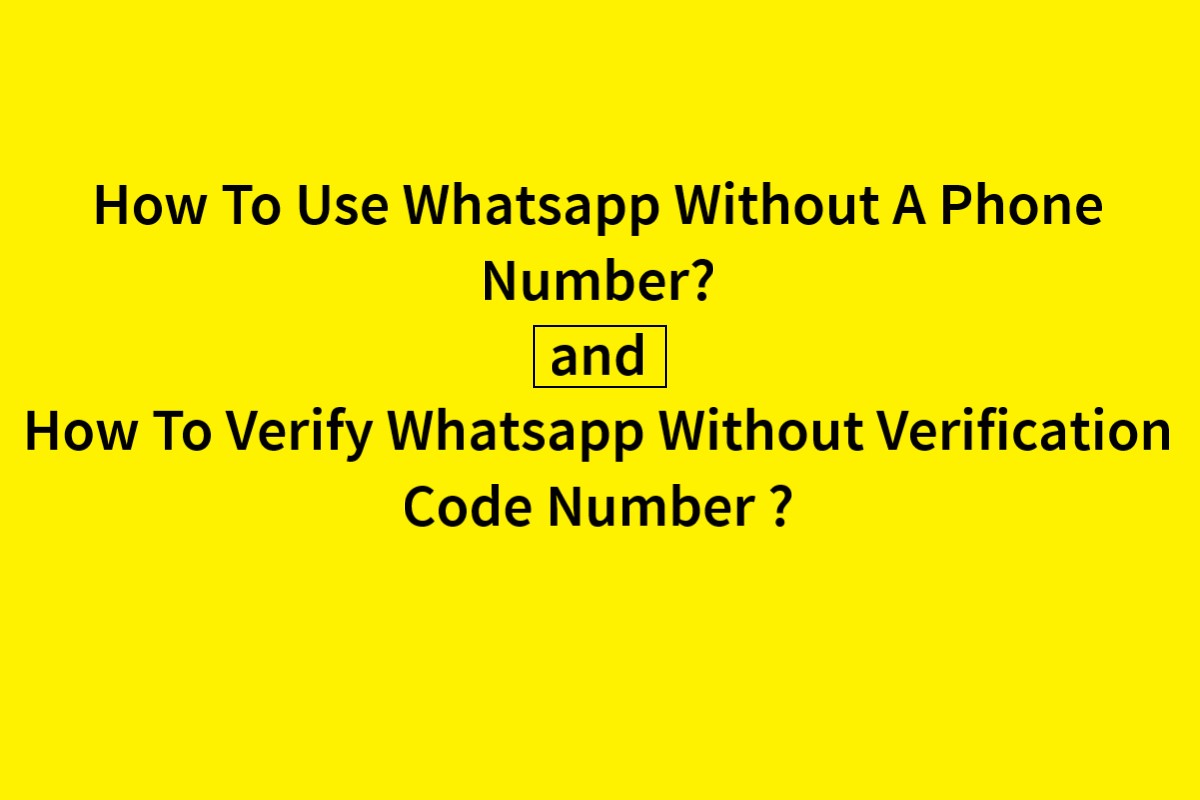How To Use Whatsapp Without A Phone Number? How To Verify Whatsapp Without Verification Code Number ?
![]()
How To Use Whatsapp Without A Phone Number? How To Verify Whatsapp Without Verification Code Number ?
Whatsapp Wiki :WhatsApp is a popular instant messaging app that allows users to send text, voice, and video messages, as well as make voice and video calls over the internet. It was created in 2009 by two former Yahoo employees, Brian Acton and Jan Koum, and was later acquired by Facebook in 2014. WhatsApp is available for both iOS and Android devices, as well as for desktop computers. It uses end-to-end encryption, which means that messages can only be read by the sender and receiver, and not by anyone else, including WhatsApp itself. In addition to messaging and calling, WhatsApp also allows users to share photos, videos, documents, and their location with other users. It has become a popular tool for personal communication, as well as for businesses to interact with customers and clients.
How To Verify Whatsapp Without Verification Code ?Unfortunately, it is not possible to verify your WhatsApp account without a verification code. The verification code is sent to your mobile phone number through SMS or a phone call, and it is necessary to complete the verification process and activate your WhatsApp account. If you are having trouble receiving the verification code, make sure that your phone number is entered correctly and that your phone has a stable internet connection. You can also try restarting your phone and checking your SMS inbox and call log to see if the verification code has been sent but not yet received. If you are still unable to receive the verification code, you can try requesting a new code from WhatsApp or contact their support team for assistance. It is important to note that attempting to bypass the verification process is not recommended and may violate WhatsApp’s terms of service. How To Use Whatsapp Without A Phone Number?Using WhatsApp without a phone number is not possible as the app requires a valid phone number to complete the verification process and activate the account. The phone number serves as your unique identifier and allows you to connect with other WhatsApp users. However, if you prefer not to use your personal phone number for privacy reasons, you can use a virtual phone number or a temporary phone number from a service provider that allows you to receive SMS messages and calls. Some virtual phone number providers include Google Voice, Burner, and Hushed. To use WhatsApp with a virtual phone number, you will need to first obtain a valid virtual phone number and then enter it into the WhatsApp registration process. WhatsApp will then send a verification code to the virtual number, which you can retrieve from the virtual phone number provider’s website or app. Enter the code into WhatsApp to complete the verification process and activate your account. It is important to note that using a virtual phone number or a temporary phone number may not be allowed by WhatsApp’s terms of service, and may result in your account being banned or suspended. Additionally, using a virtual phone number may not provide the same level of security and privacy as using your personal phone number. (SarkariExam.com)
Get SarkariExam Job Alert on WhatsApp |
|||||
Important Links |
|||||
Download SarkariExam
|
Click Here |
||||
Join Our
|
Join Here |
||||
अब Jobs की अपडेट
|
Follow Here |
||||
Official website |
CLICK HERE |
||||
हिंदी में जानकारी के लिए |
यहां क्लिक करें |
||||
| Download Sarkari Naukri Android App | |||||
| Join Sarkari Exam on Facebook | |||||
| Job Alert on Email | |||||
Note: All informations like net worths, obituary, web series release date, health & injury, relationship news & gaming or tech updates are collected using data drawn from public sources ( like social media platform , independent news agency ). When provided, we also incorporate private tips and feedback received from the celebrities ( if available ) or their representatives. While we work diligently to ensure that our article information and net worth numbers are as accurate as possible, unless otherwise indicated they are only estimates. We welcome all corrections and feedback using the button below.
Advertisement