How to Fix / Solve Minecraft Error Code B-0010
How To Resolve Minecraft Error Code B-0010
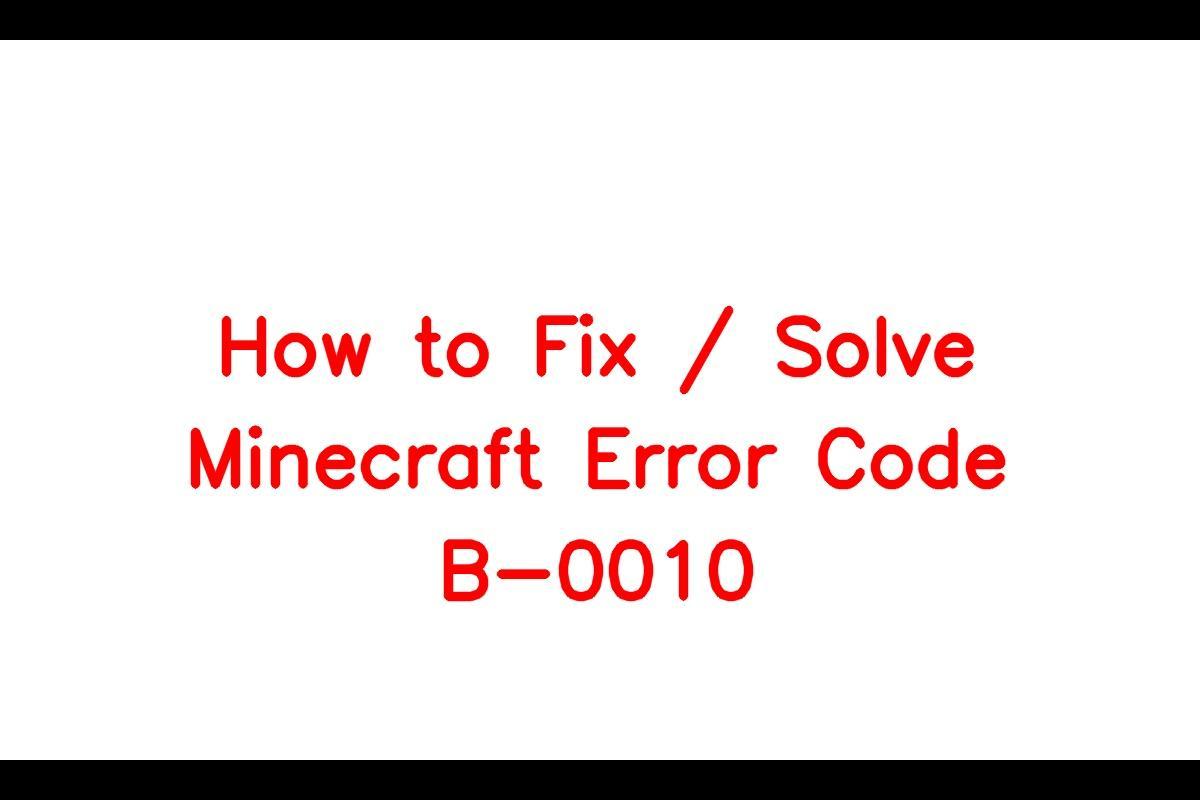
News: Minecraft Error Code B-0010 frequently troubles Minecraft users, primarily concerning the Minecraft Marketplace. This issue arises when the skins in the Minecraft Marketplace cannot load properly, resulting in the display of an error message: “We are currently attempting to establish a connection. Please be patient. Error code: B-0010.” Various factors, including game or internet problems, corrupted cache files, or the use of an outdated game version, can trigger this error. If the recommended solutions fail to rectify the problem, it is advisable to reach out to Minecraft’s support team for assistance.
How To Fix Minecraft Error Code B-0010
To resolve Minecraft Error Code B-0010, follow these steps:
1. Check Your Internet Connection
To ensure a stable internet connection when encountering issues accessing the Minecraft Marketplace, please follow these steps:
1. Confirm that your device is connected to a reliable internet connection.
2. If you encounter difficulties accessing the Minecraft Marketplace, try the following troubleshooting steps:
a. Turn off your router or modem, wait for a few seconds, and then turn it back on.
b. If the problem persists, you can attempt to reset your network settings on your device by navigating to the network settings menu.
c. To eliminate potential wireless issues, consider switching to a wired connection if you are currently using Wi-Fi.
d. For a fresh connection, restart your router or modem.
2. Restart Minecraft
If you come across Minecraft Error Code B-0010, consider resolving it by restarting the game. This straightforward action can refresh the game’s connections and settings, often resolving the issue.
3. Check For Updates
To address the error code, it’s crucial to make sure you are using the most up-to-date version of Minecraft. Updates often include fixes that can resolve various issues. If you’re using Minecraft on Windows 10, follow these steps to update it:
1. Open the Microsoft Store.
2. Click on the three dots located in the top right corner of the screen.
3. Select “Downloads and updates.”
4. Click “Get updates.”
4. Clear The Minecraft Cache
Sometimes, the B-0010 error code can arise due to corrupted cache and data stored in the Minecraft application. To potentially resolve this issue, you can try clearing the Minecraft cache on your device by following these steps:
1. Close Minecraft completely.
2. Press the Windows key + R on your keyboard to open the Run dialog box.
3. Type “%localappdata%” (without quotes) in the Run dialog box and press Enter.
4. Within the Local AppData folder, locate and open the “Minecraft” folder.
5. Right-click on the “cache” folder within the Minecraft folder.
6. Select “Delete” from the context menu.
7. Confirm the deletion if prompted.
8. Restart Minecraft once the cache folder has been deleted.
5. Uninstall And Reinstall Minecraft
If you find that the aforementioned measures do not resolve the issue, you should contemplate uninstalling the Minecraft application from your device and then proceeding to reinstall it from the Windows Store. Once Minecraft has been reinstalled, verify whether the error still persists. The following steps detail how to uninstall and reinstall Minecraft on Windows:
1. Initiate the Settings menu by pressing the Windows key + I.
2. Navigate to “Apps” or “Apps & Features” within the Settings menu.
3. Employ the search bar to locate the Minecraft application.
4. Select Minecraft from the provided list.
5. Click on the three dots (or More Options) button adjacent to the app’s name.
6. Opt for “Uninstall” from the dropdown menu to eliminate Minecraft from your PC.
7. Retrieve the Minecraft installation file from the Windows Store.
8. Locate the downloaded file and execute it to reinstall Minecraft on your PC.
6. Contact Minecraft Support
If the previous solutions fail to resolve the error, it’s advisable to contact Minecraft support for more specialized assistance. They can offer personalized guidance and custom-tailored solutions that are better suited to your particular situation.
Encountering the Minecraft Error Code B-0010 can indeed be a frustrating hurdle to your gaming enjoyment. Nevertheless, by adhering to the aforementioned steps, you can successfully overcome this issue and resume your adventures and creations in the Minecraft universe without any interruptions. Always bear in mind the importance of a stable internet connection, staying up-to-date with game updates, and regularly clearing your cache to enhance your overall gaming experience. If none of these measures prove effective, don’t hesitate to reach out to the experienced Minecraft support team for assistance.
Keep updated – make sure you’re signed up for Sarkari Result! Be the first to know with the latest celebrity news and insightful film reviews. Stay on top and dive deep into the vibrant realm of entertainment with Sarkari Exam.
FAQs
Q: What causes Minecraft Error Code B-0010?
A: Minecraft Error Code B-0010 can be triggered by factors such as game or internet issues, corrupted cache files, or using an outdated game version.
Q: How can I fix Minecraft Error Code B-0010?
A: To fix Minecraft Error Code B-0010, you can try the following steps: check your internet connection, restart Minecraft, check for updates, clear the Minecraft cache, uninstall and reinstall Minecraft, or contact Minecraft support for further assistance.
Q: What should I do if the suggested solutions do not resolve Minecraft Error Code B-0010?
A: If the suggested solutions do not resolve Minecraft Error Code B-0010, it is advisable to reach out to Minecraft support for personalized guidance and tailored solutions.
Note: All informations like net worths, obituary, web series release date, health & injury, relationship news & gaming or tech updates are collected using data drawn from public sources ( like social media platform , independent news agency ). When provided, we also incorporate private tips and feedback received from the celebrities ( if available ) or their representatives. While we work diligently to ensure that our article information and net worth numbers are as accurate as possible, unless otherwise indicated they are only estimates. We welcome all corrections and feedback using the button below.
Advertisement