How To Fix / Solve: iPhone 15 Pro & Pro Max Screen Freezing or Becoming Unresponsive
How To Fix / Solve: iPhone 15 Pro & Pro Max Screen Freezing or Becoming Unresponsive
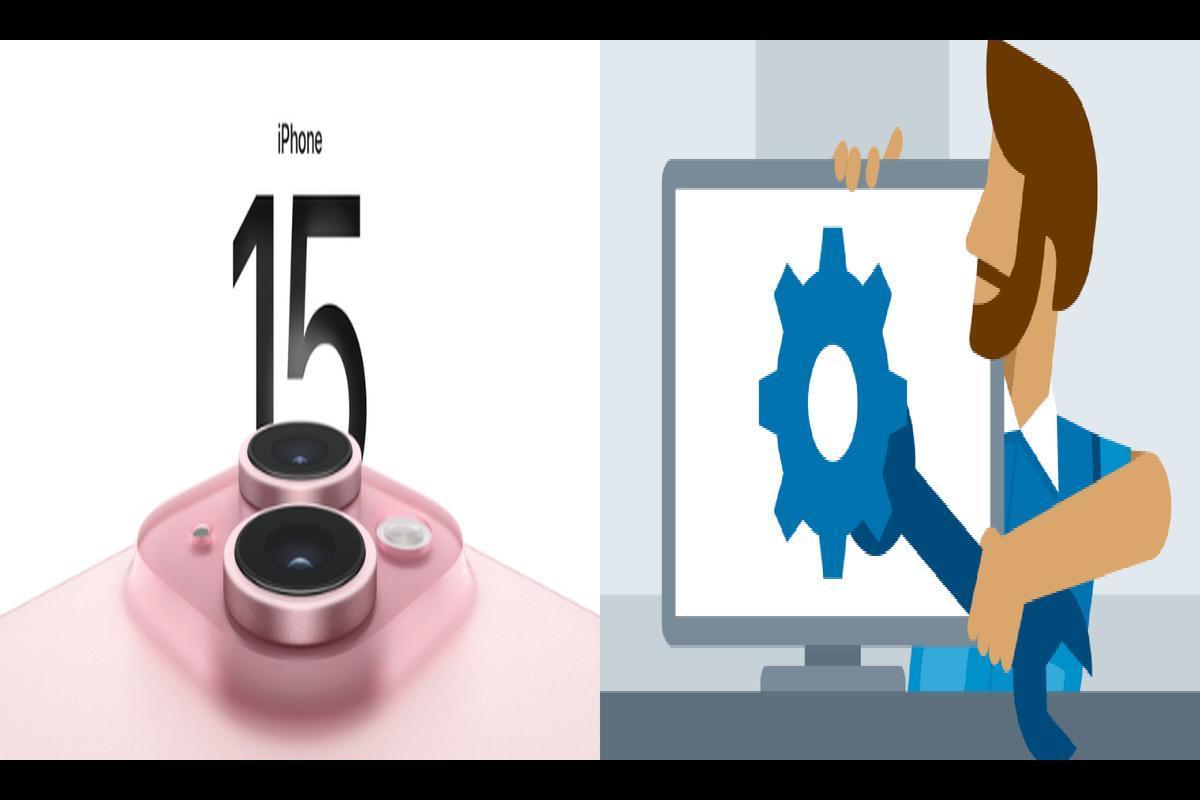
News: If you happen to possess an iPhone 15 Pro or Pro Max, you might have come across the annoying issue of the screen freezing or not responding. It’s quite a hassle, disrupting your ability to use the phone and access vital information. Thankfully, there are various reliable solutions to tackle this problem and restore your phone to its usual functionality.
Force Restart Your iPhone
If you’re facing screen issues on your iPhone, a quick fix to try is a force restart. Simply tap and release the Volume Up button, then swiftly do the same with the Volume Down button. Now, press and hold the Side button until the Apple logo graces your screen. This nifty trick often kickstarts your iPhone, potentially putting an end to the screen freeze or unresponsiveness.
Update Your iPhone
Keeping your iPhone up to date could be another game-changer. If your device is lagging behind on the iOS updates, it might be more prone to screen glitches. To bring it up to speed, head to Settings, navigate to General, and hit Software Update. If there’s an update waiting, go ahead and tap Download and Install. Just be ready to input your passcode if prompted. This simple update could be the key to resolving the freezing or unresponsive screen dilemma.
Reset All Settings
If the screen issues persist on your iPhone, a more comprehensive step is to reset all settings. Don’t worry, it won’t wipe your data, but it will revert all settings to their default state. To embark on this reset journey, venture into Settings, find General, and choose Reset. Once there, tap on Reset All Settings and, if asked, punch in your passcode. Bear in mind that this will undo any custom settings you’ve tinkered with, so be prepared to tweak things back to your liking afterward.
Restore Your iPhone to Factory Settings
When all else fails, the ultimate troubleshooting move is to restore your iPhone to its factory settings. But, and it’s a big but, make sure to back up your precious data to iCloud or iTunes beforehand. Once that’s squared away, link up your iPhone to your computer and fire up iTunes. Locate the iPhone icon in the top left corner, give it a click, and opt for the grand finale—Restore iPhone. Just glide through the on-screen instructions, and you should be on your way to a factory-fresh iPhone.
Keep updated – make sure you’re signed up for Sarkari Result! Be the first to know with the latest celebrity news and insightful film reviews. Stay on top and dive deep into the vibrant realm of entertainment with Sarkari Exam.
Contact Apple Support
If the screen saga on your iPhone 15 Pro or Pro Max refuses to bow out, it’s time to call in the pros. Reach out to Apple support or make a pilgrimage to the nearest Apple store for that extra layer of tech TLC. They’ve got the expertise to dig deeper into the issue and tailor a solution just for you. Your iPhone deserves the VIP treatment, after all!
FAQs
Q: Is there a risk of losing my data when I perform a factory reset on my iPhone?
A: Restoring your iPhone to factory settings will erase all data on your device. It is essential to back up your data before performing a restore.
Q: Could the freezing problem on my iPhone be resolved by updating its software?
A: Updating your iPhone to the latest version of iOS can help resolve software-related issues that may be causing the screen to freeze or become unresponsive.
Q: What’s the typical duration for a forced restart of an iPhone?
A: Force restarting an iPhone typically takes a few seconds. If the screen remains unresponsive or frozen after force restarting, try the other methods mentioned.
Note: All informations like net worths, obituary, web series release date, health & injury, relationship news & gaming or tech updates are collected using data drawn from public sources ( like social media platform , independent news agency ). When provided, we also incorporate private tips and feedback received from the celebrities ( if available ) or their representatives. While we work diligently to ensure that our article information and net worth numbers are as accurate as possible, unless otherwise indicated they are only estimates. We welcome all corrections and feedback using the button below.
Advertisement