How To Fix Samsung Tv Error Code 107? Know Everything About Samsung Tv Error Code
How To Resolve Samsung TV Error Code 107
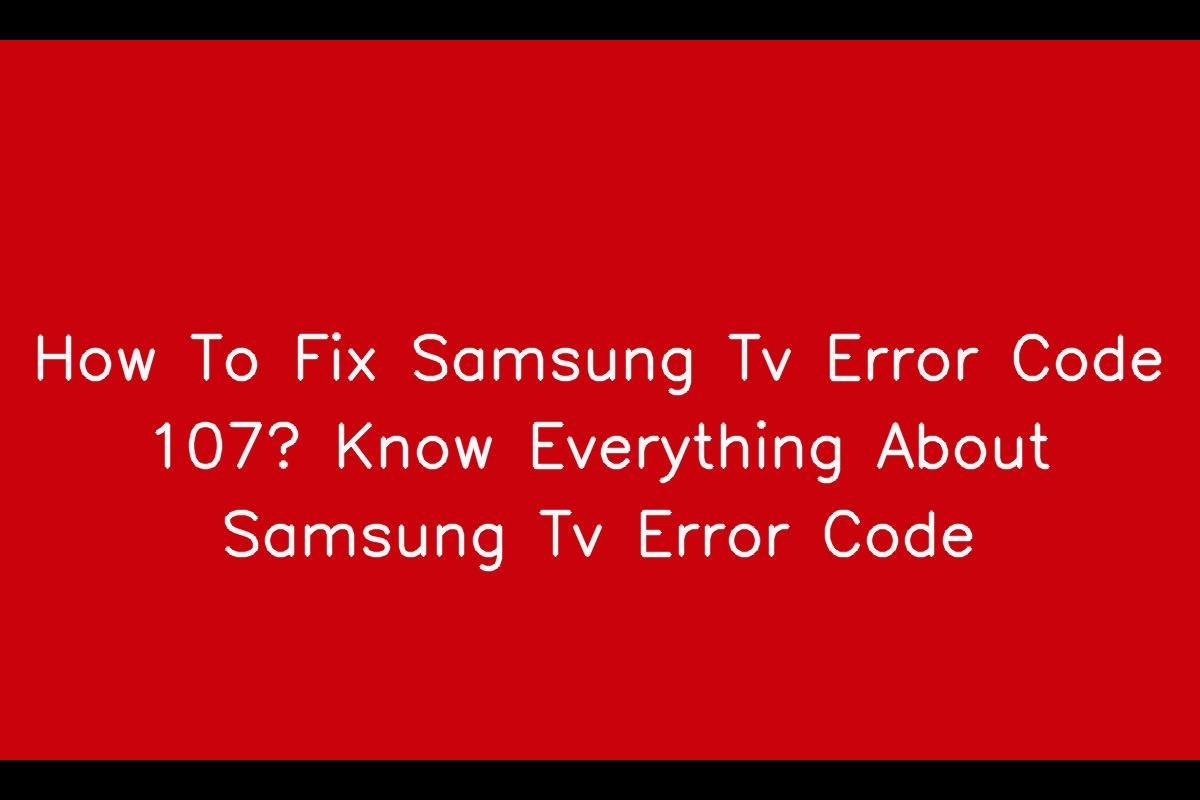
News: The persistent problem of Error Code 107 has been a source of concern for Samsung TV users, arising when the TV loses its internet connection. This issue originates from disruptions in the Smart Hub caused by internet connectivity problems. Despite Samsung’s standing as a prominent manufacturer of electronic features, including smart TVs, many users still grapple with the inconvenience of Error Code 107. Thankfully, there exist several troubleshooting methods to effectively address and resolve this issue.
Samsung TV Error Code 107
Error code 107 emerges when the Smart Hub faces challenges in establishing a connection to the internet, resulting in a disconnection between the TV and the Samsung server. This disruption triggers the display of an error message, signaling a loss of network connectivity. While the technical nuances of OpenAPI may be complex to grasp, resolving this error involves implementing straightforward adjustments and updates.
Troubleshooting Steps to Fix Samsung TV Error Code 107
1. Verify Firmware: Ensuring the TV’s firmware is up to date is crucial, as outdated firmware may result in connectivity issues. Updating to the latest firmware version can effectively address potential bugs and enhance overall connectivity.
2. Router Settings Check: Router setting misconfigurations may lead to the occurrence of Error Code 107. Resolving this issue involves rebooting the router and refreshing its settings, which can effectively clear stored errors and restore normal functionality.
3. Network Reconnection: If your TV experiences a temporary disconnection from the Wi-Fi network, reconnecting it can frequently resolve the error.
4. Disable Samsung Instant On: To prevent Wi-Fi driver loading issues causing Error Code 107, consider deactivating the Samsung Instant On feature, known for faster TV boot-up.
5. Adjust TV Settings: To troubleshoot and address potential connectivity issues in your smart TV, you may want to consider resetting or restoring the TV settings.
6. Consult Internet Service Provider: If the problem persists, it is advisable to reach out to your internet service provider. This allows you to verify the status of your internet connection and identify any potential disruptions or outages that might be contributing to the issue.
Identifying the Causes of Samsung TV Error Code 107
Several factors can contribute to the occurrence of Error Code 107, including:
1. Samsung Firmware Corruption: The degradation of the installed software on your Samsung TV can hinder its performance, causing connectivity issues and triggering Error Code 107.
2. Software Outdated: Failing to keep the TV’s software up to date may impede successful connections, underscoring the significance of timely software updates.
3. Unstable Internet Connection: Maintaining a stable and reliable internet connection is essential to prevent disconnections and the occurrence of Error Code 107.
4. Incorrect Samsung TV Settings: Inaccuracies in TV settings, possibly stemming from temporary glitches, can disrupt network connectivity and prompt the appearance of the error message.
Resolving Samsung TV Error Code 107 involves implementing several troubleshooting steps, including firmware updates, checking router settings, and reconnecting to the network. Understanding the root causes, such as firmware corruption and internet connection instability, guides users in effectively addressing and resolving this recurring issue. This ensures uninterrupted smart TV functionality.
FAQs
1.What causes Samsung TV Error Code 107?
The primary reason for Samsung TV Error Code 107 is the Smart Hub facing difficulties connecting to the internet, resulting in a disconnection between the TV and the Samsung server.
2.How do I resolve Samsung TV Error Code 107?
To address Error Code 107, you can check the firmware, inspect router settings, reconnect the network, deactivate Samsung Instant On, adjust TV settings, and contact the internet service provider if necessary.
3.Why is updating the TV’s firmware crucial for fixing Error Code 107?
Updating the TV’s firmware is crucial because outdated firmware can lead to connectivity issues. Upgrading to the latest version helps resolve potential bugs and enhances overall connectivity.
Note: All informations like net worths, obituary, web series release date, health & injury, relationship news & gaming or tech updates are collected using data drawn from public sources ( like social media platform , independent news agency ). When provided, we also incorporate private tips and feedback received from the celebrities ( if available ) or their representatives. While we work diligently to ensure that our article information and net worth numbers are as accurate as possible, unless otherwise indicated they are only estimates. We welcome all corrections and feedback using the button below.
Advertisement