How to Fix Instagram Suggested Reels Not Working?
Instagram Suggested Reels Not Working: Troubleshooting Guide
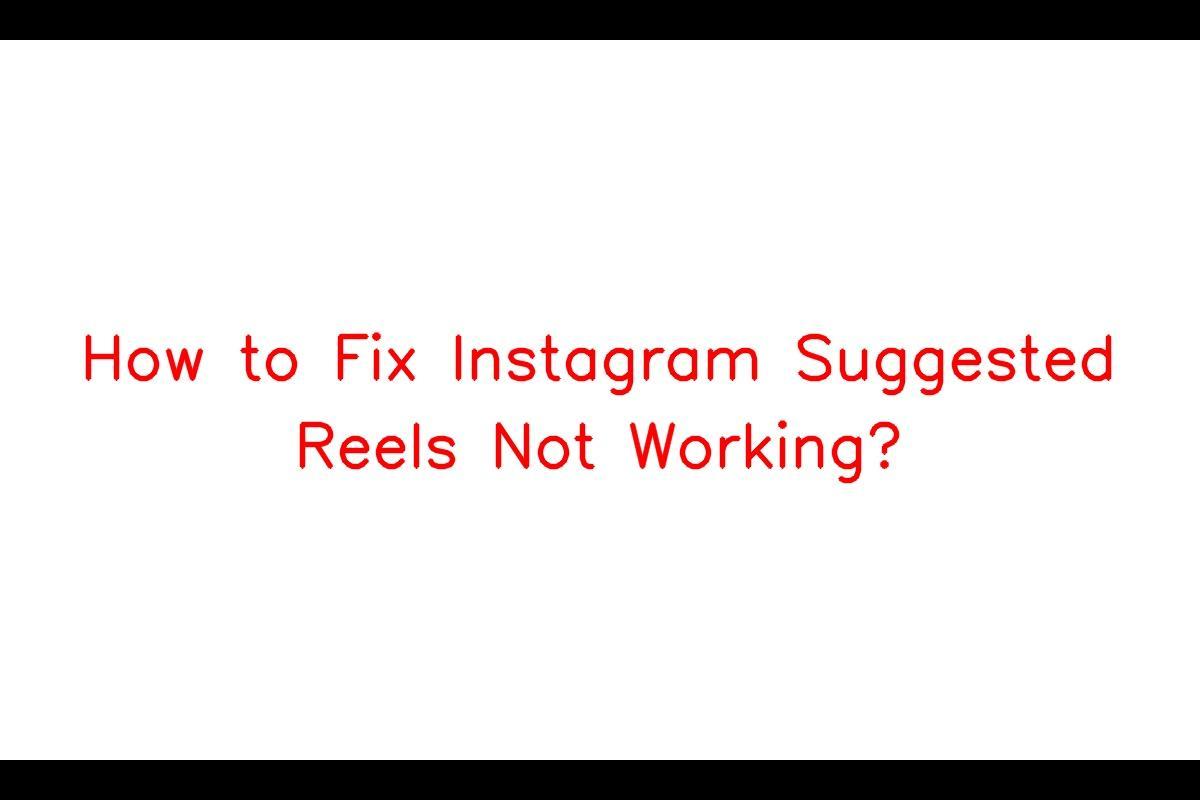
Instagram’s Features
News: Introduced in 2010, Instagram provides users with a platform to share photos, videos, and stories, fostering engagement with both their followers and the broader Instagram community. The central section of the platform, known as the Feed, showcases content from accounts that users follow, incorporating images, videos, captions, and hashtags.
Resolving Instagram Suggested Reels Not Working
If you’re experiencing difficulties with Instagram’s suggested Reels not functioning, one potential cause may be linked to the data saver feature. Enabling the data saver option in the Instagram app restricts data usage to minimize internet consumption, especially for media-rich content such as videos, including Reels.
Interacting on Instagram
Engaging on Instagram encompasses actions like liking, commenting on, and sharing posts. Hashtags play a pivotal role in content discovery, allowing users to include relevant hashtags in their posts to broaden visibility among a larger audience interested in specific topics.
Instagram’s Appeal and User Base
Instagram has emerged as a favored platform for individuals, influencers, businesses, and celebrities to connect with their audience and share compelling visual stories, thanks to its visually appealing interface and diverse range of features. Continuously evolving with new updates, Instagram successfully sustains user engagement and solidifies its position as a prominent platform for visual content sharing and social networking.
Steps to Troubleshoot
1. Verify Internet Connection: Ensure that your device is connected to a stable Wi-Fi network or that mobile data is enabled.
2. Update Instagram to the Latest Version: Access the App Store (iOS) or Google Play Store (Android) to check for available updates. If an update is present, install it.
3. Log out and Log Back into Your Instagram Account: Tap your profile icon in the Instagram app, click the three lines (hamburger icon) in the top-right corner, select “Settings,” and then “Log out.” After logging back in, check for issue resolution.
4. Enroll in Instagram Beta (Android only): Android users can sign up for the Instagram Beta program in the Google Play Store to access early updates and potentially address the issue.
5. Clear Instagram Cache: On Android, go to “Settings,” tap “Apps” or “Application Manager,” locate and tap “Instagram,” select “Storage,” and click “Clear cache.” For iPhone, delete the Instagram app, then reinstall it from the App Store.
6. Uninstall and Reinstall Instagram: Remove the app from your device and reinstall it from the respective app store.
7. Update Device Software: Ensure your device’s operating system is updated to the latest version to potentially resolve compatibility issues with Instagram.
8. Report the Problem to Instagram: If the issue persists despite the above steps, use the app’s settings to report the problem directly to Instagram.
The problem of Instagram’s suggested Reels not working may arise due to factors like low bandwidth, a weak internet connection, or software-related glitches. It is crucial to maintain a stable internet connection and regularly update both the app and device software to prevent such issues from occurring.
Encountering issues with Instagram’s suggested Reels not working can be frustrating, particularly when seeking engaging and entertaining content. By adhering to the troubleshooting steps mentioned above, there is a potential to resolve the issue and resume exploring the diverse and captivating content available through Instagram’s Reels feature. Whether you are an individual user, influencer, or business, staying informed about these troubleshooting methods can enhance your overall Instagram experience.
FAQs
Q: What might be the reason for my Instagram suggested Reels not working?
A: Possible causes include issues with the data saver feature, low bandwidth, a weak internet connection, or software-related glitches. Consider troubleshooting steps to address the problem.
Q: How do I report a problem to Instagram?
A: To report an issue to Instagram, access the app’s settings if the problem persists after attempting troubleshooting steps.
Q: Can updating my device software help resolve Instagram Reels issues?
A: Yes, updating your device’s operating system to the latest version may potentially resolve compatibility issues with Instagram, including Reels.
Note: All informations like net worths, obituary, web series release date, health & injury, relationship news & gaming or tech updates are collected using data drawn from public sources ( like social media platform , independent news agency ). When provided, we also incorporate private tips and feedback received from the celebrities ( if available ) or their representatives. While we work diligently to ensure that our article information and net worth numbers are as accurate as possible, unless otherwise indicated they are only estimates. We welcome all corrections and feedback using the button below.
Advertisement