How to Fix Airdrop Not Working?
Troubleshooting AirDrop: Why It May Not Work and How to Fix It
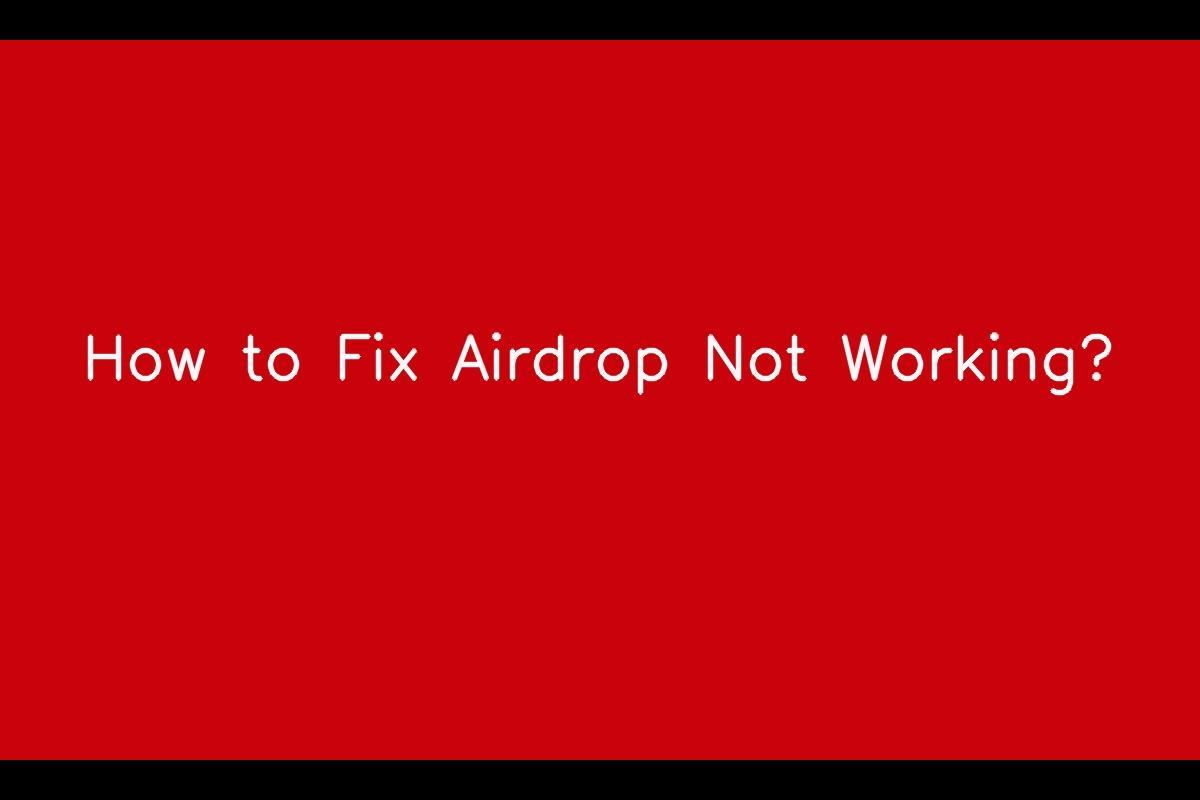
AirDrop
News: The unparalleled convenience of AirDrop for seamless file-sharing among Apple devices is widely acknowledged. However, when this feature encounters disruptions, it can be frustrating. This guide delves into AirDrop’s intricacies, highlights potential issues that may impede its functionality, and provides effective solutions to restore smooth file-sharing.
What is AirDrop?
AirDrop made its debut with the release of Mac OS X Lion and iOS 7, establishing itself as a proprietary wireless ad hoc service tailored specifically for Apple’s iOS and macOS operating systems. Its primary purpose is to facilitate seamless file transfers between compatible Macintosh computers and iOS devices using close-range wireless communication. The underlying technology powering this communication is Apple Wireless Direct Link, employing “Action Frames” and “Data Frames.” Notably, these frames utilize generated link-local IPv6 addresses instead of relying on the fixed MAC address of the Wi-Fi chip. This innovative approach enhances the efficiency and security of the file-sharing process through AirDrop.
Using AirDrop to Transfer Files Between Apple Devices
To facilitate file transfers using AirDrop, make sure Wi-Fi and Bluetooth are activated on both devices, confirm device compatibility, configure AirDrop settings, initiate the file sharing process, choose the recipient, and accept the file on the receiving device.
Why is AirDrop Not Working?
If you experience difficulties with AirDrop, you can follow several troubleshooting steps to address the issue. These steps involve confirming device compatibility, inspecting settings, adjusting device proximity, examining firewall settings, and executing a device reset. If these actions do not resolve the problem, it is advisable to seek assistance from Apple’s customer support.
How to Fix AirDrop Issues?
To effectively resolve AirDrop issues, try resetting network settings, restarting both Wi-Fi and Bluetooth, signing out and then back into iCloud, restarting your device, updating to the latest iOS version, and exploring third-party iOS data transfer software as a potential alternative.
AirDrop Security and Privacy
AirDrop places a strong emphasis on security and privacy by utilizing TLS encryption and establishing a direct peer-to-peer Wi-Fi connection for secure file transfers. It’s important to acknowledge that the technical intricacies of AirDrop have been scrutinized through reverse engineering efforts, leading to the creation of open-source implementations like OWL and OpenDrop. Furthermore, there have been reports indicating Apple’s imposition of restrictions on AirDrop usage in specific regions.
By following the troubleshooting steps and understanding the security and privacy aspects of AirDrop, users can effectively address any issues they may encounter and enjoy seamless file sharing among their Apple devices.
FAQs
Why Isn’t AirDrop Functioning Properly?
This section delves into common queries regarding AirDrop, covering its functionalities, troubleshooting procedures, and its applicability in protests.
What steps can be taken to resolve AirDrop issues?
The article recommends resolving AirDrop problems by resetting network settings, restarting Wi-Fi and Bluetooth, logging out and back into iCloud, restarting the device, updating to the latest iOS version, and exploring the use of third-party iOS data transfer software.
How does AirDrop uphold security and privacy?
AirDrop places a premium on security and privacy by implementing TLS encryption and establishing a direct peer-to-peer Wi-Fi connection for file transfers. Nevertheless, it is crucial to be mindful of potential reverse engineering and usage restrictions in certain regions.
Note: All informations like net worths, obituary, web series release date, health & injury, relationship news & gaming or tech updates are collected using data drawn from public sources ( like social media platform , independent news agency ). When provided, we also incorporate private tips and feedback received from the celebrities ( if available ) or their representatives. While we work diligently to ensure that our article information and net worth numbers are as accurate as possible, unless otherwise indicated they are only estimates. We welcome all corrections and feedback using the button below.
Advertisement