How to Change Your Username on Discord?
When Will Discord Allow Users to Change Their Usernames?
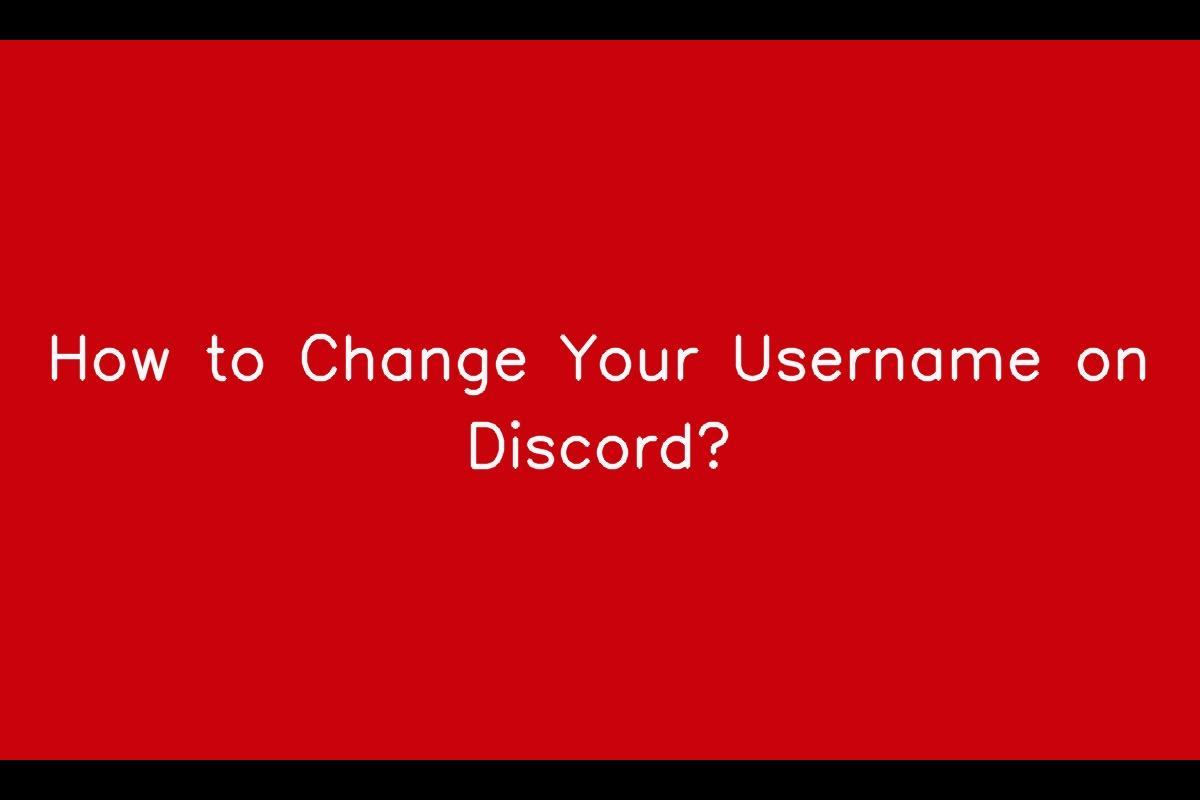
Discord’s Intention to Change Usernames
News: For those who frequently use Discord, you might have been curious about when the platform plans to update its policy regarding usernames. This article seeks to provide answers to all your questions regarding this specific topic.
Discord’s Plan to Prompt Username Changes
Various sources have indicated that Discord intends to prompt all users to change their usernames in the upcoming weeks. The goal of this initiative is to eliminate the four-digit discriminators from Discord usernames and introduce display names, providing users with the flexibility to personalize their representation on the platform.
Modifying Your Username on Discord
To modify your Discord username, follow these steps:
1. Open the Discord app on your desktop or browser and log in to your account.
2. Click on the gear icon located at the bottom left corner to access User Settings.
3. In the User Settings menu, go to the “My Account” tab on the left sidebar.
4. On the My Account page, locate the “Username” field. Click the “Edit” button next to it.
5. A pop-up window will appear, allowing you to enter your desired new username. Keep in mind that Discord usernames must be unique and comply with Discord’s terms of service.
6. After entering your new username, click the “Save” button to confirm the changes.
Changing Discord Nickname
For those seeking to change their Discord nickname, here’s a quick guide:
1. Open the Discord app on your desktop or browser and log in to your account.
2. Find the server list on the left side of the app and select the server where you want to modify your name.
3. Once inside the server, locate your username at the bottom-left corner of the app within the server member list.
4. Right-click on your username, and a menu will appear. Choose the “Change Nickname” or “Nickname” option from the menu.
5. A text box will appear, allowing you to enter your preferred new nickname.
6. After entering your new nickname, press the Enter key or click outside the text box to save the changes.
Evolution of Discord Usernames
Discord has implemented changes to its username structure. The revised system removes the four-digit discriminators and introduces display names. Display names will now be visible to other users during interactions on Discord, while usernames will still be used for logging in and self-identification on the platform. The transition to the new username system is being carried out gradually over several months.
Reasons Behind Discord’s Username Modifications
The adjustments to Discord’s username system aim to improve user-friendliness and personalization. The updated system eliminates the four-digit discriminators and introduces display names. Display names will be visible to other users during interactions on Discord, while usernames will retain their role as login credentials and identification on the platform.
Availability for Changing Discord Usernames
The capability to change your Discord username depends on Discord’s implementation of the new username system for your account. The transition is being carried out gradually over several months, and Discord will notify users when they become eligible to modify their usernames.
FAQs
What is Discord?
Discord serves as a communication platform designed to cultivate communities, enabling users to engage in real-time text-based conversations, voice calls, and video calls. Although initially popular among gamers, its user base has since expanded to encompass a diverse array of communities and interest groups.
How can I register for a Discord account?
To create a Discord account, either visit the Discord website or download the Discord app. Click on the “Register” or “Sign Up” button and proceed to input a username, email address, and password.
Is Discord free of charge?
Indeed, Discord provides a free version that grants access to most features, including text and voice chat, server creation, and basic moderation tools. Additionally, there exists a premium subscription known as Discord Nitro, which offers extra perks like enhanced voice chat quality, custom emojis, and the ability to boost servers.
Note: All informations like net worths, obituary, web series release date, health & injury, relationship news & gaming or tech updates are collected using data drawn from public sources ( like social media platform , independent news agency ). When provided, we also incorporate private tips and feedback received from the celebrities ( if available ) or their representatives. While we work diligently to ensure that our article information and net worth numbers are as accurate as possible, unless otherwise indicated they are only estimates. We welcome all corrections and feedback using the button below.
Advertisement