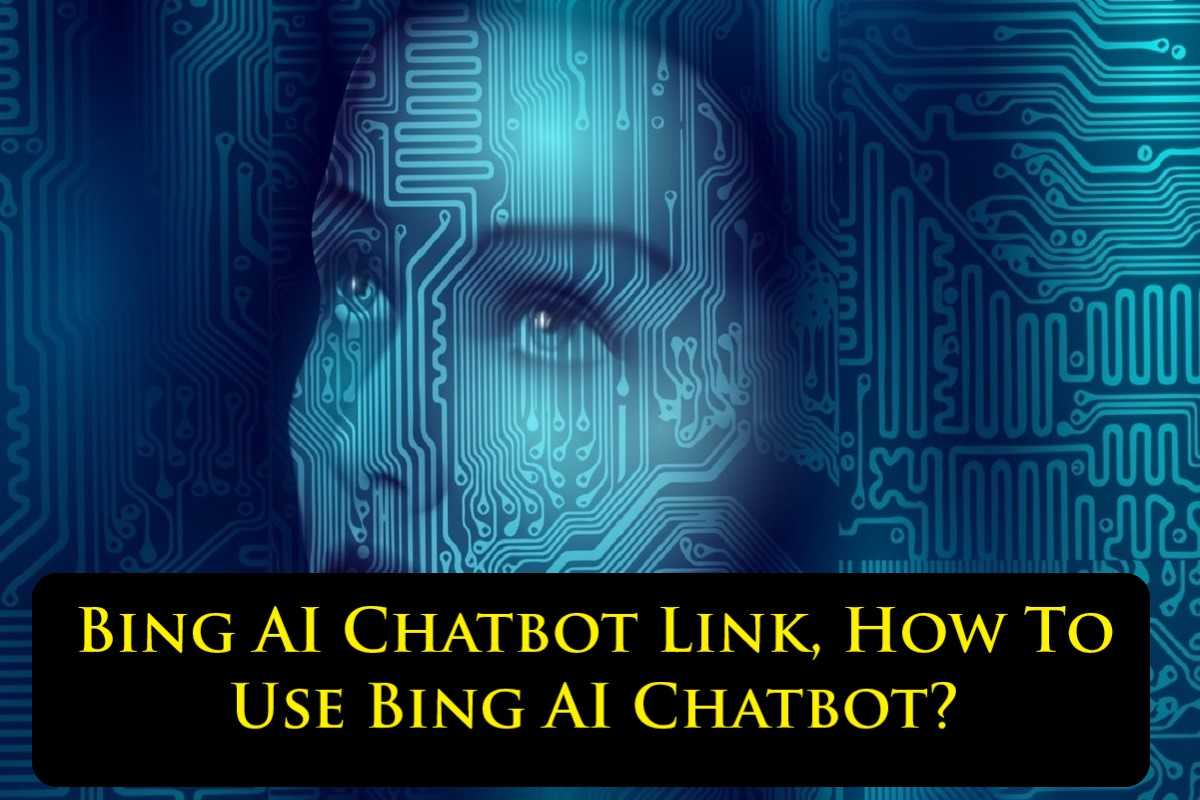Bing AI Chatbot Link, How To Use Bing AI Chatbot?
![]()
Bing AI Chatbot Link, How To Use Bing AI Chatbot?
What Is Bing AI Chatbot? :Bing AI Chatbot is a chatbot created by Microsoft’s Bing search engine team. It is designed to provide users with a conversational experience when searching for information online. The chatbot uses natural language processing (NLP) and machine learning to understand user requests and respond with relevant answers. The Bing AI Chatbot is available through the Bing search engine and can be accessed through the Bing mobile app, as well as through messaging platforms such as Facebook Messenger and Skype. Users can ask the chatbot questions on a wide range of topics, from weather and news to sports and entertainment. The chatbot also has the ability to provide personalized recommendations based on a user’s search history and preferences. It can also be trained to recognize specific commands and carry out tasks such as setting reminders or sending messages. Overall, the Bing AI Chatbot is a powerful tool that allows users to interact with search engines in a more natural and conversational way, making it easier and faster to find the information they need.
Bing AI Chatbot LinkYou can access the chatbot through the Bing search engine or the Bing mobile app. Simply search for your query in Bing and if the chatbot has relevant information, it will be displayed along with the search results. Alternatively, you can download the Bing mobile app and access the chatbot through the app’s chat feature. How Does Bing Work?Bing is a search engine developed by Microsoft that provides users with a way to find relevant information on the internet. Here’s how Bing works: Crawling: Bing uses automated software called crawlers or spiders to scan the web and collect information from websites. The crawlers follow links from one page to another, indexing and storing the content they find. Indexing: Once Bing’s crawlers have collected the information from websites, the search engine’s algorithms index the content based on its relevance and popularity. This allows Bing to quickly retrieve results when a user searches for a query. Ranking: Bing’s ranking algorithms use a variety of factors, such as the relevance of the content, the authority of the website, the user’s location and search history, and the quality of the content, to determine which results to display first. Bing’s goal is to provide the most relevant and helpful results for each query. Displaying results: Once Bing has determined the most relevant results for a user’s query, it displays them on the search engine results page (SERP). Bing displays a mix of organic search results, which are not paid for, and paid search results, which are advertisements. Continual improvement: Bing continually works to improve its search algorithms and user experience. It collects feedback from users and uses machine learning and artificial intelligence to refine its results and enhance the user experience. Overall, Bing’s goal is to provide users with the most relevant and helpful results for their queries and to continually improve its search algorithms and user experience.
How To Use Bing AI Chatbot There are different ways to access the Bing AI Chatbot, depending on your device and preferences. Here are a few ways to access the chatbot: Through Bing search engine: Go to bing.com on your desktop or mobile device, and type in your search query. If the Bing AI Chatbot has relevant information, you may see a “chat” button or icon below the search result. Click on the button or icon to launch the chatbot and start a conversation. Through Bing mobile app: Download the Bing mobile app from your device’s app store, and open the app. Type in your search query, and if the chatbot has relevant information, you may see a “chat” button or icon on the search result. Click on the button or icon to launch the chatbot and start a conversation. Through Skype: If you use Skype, you can access the Bing AI Chatbot by searching for “Bing” in the Skype search bar. Once you find the Bing chatbot, click on it to start a conversation. Once you launch the chatbot, you can ask it questions on a wide range of topics, from weather and news to sports and entertainment. The chatbot will use natural language processing (NLP) and machine learning to understand your requests and respond with relevant answers.
Get SarkariExam Job Alert on WhatsApp |
|||||
Important Links |
|||||
Download SarkariExam
|
Click Here |
||||
Join Our
|
Join Here |
||||
अब Jobs की अपडेट
|
Follow Here |
||||
Official website |
CLICK HERE |
||||
हिंदी में जानकारी के लिए |
यहां क्लिक करें |
||||
| Download Sarkari Naukri Android App | |||||
| Join Sarkari Exam on Facebook | |||||
| Job Alert on Email | |||||
Note: All informations like net worths, obituary, web series release date, health & injury, relationship news & gaming or tech updates are collected using data drawn from public sources ( like social media platform , independent news agency ). When provided, we also incorporate private tips and feedback received from the celebrities ( if available ) or their representatives. While we work diligently to ensure that our article information and net worth numbers are as accurate as possible, unless otherwise indicated they are only estimates. We welcome all corrections and feedback using the button below.
Advertisement